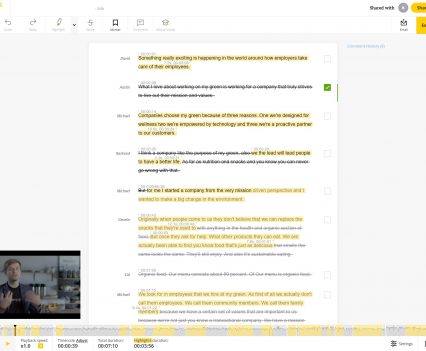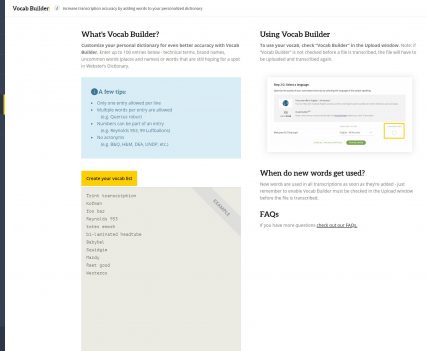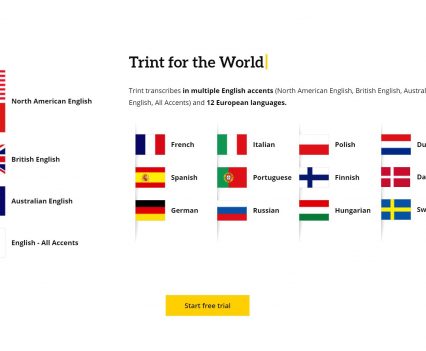First Impressions
The other day, I ran across a very cool tech product. It’s a piece of software for transcription that blew me away. Yeah, sure, software for transcription? Bleck! Boring. Who cares, you might ask. Lots of folks actually. People who produce podcasts. People who make videos. People who collaborate with others on those projects. Lots and lots of creative pros and amateurs need a solid transcription product. And I must tell you, this web-based solution delivered on so many levels, we felt compelled to spread the word. It’s called Trint and you can find it at www.trint.com.
Features
We ran across Trint by doing a simple Google search. We were working on a video and needed to provide the editor with some direction. We had no time code on the rough cut, so we needed an alternative. Transcribing the dialog seemed to be the most expedient approach. But what to use? We found Trint and signed up for an account.
Trint provides free access to their service for the first 30 minutes of transcription. No credit card required. Sweet. That’s the hallmark of many of the best services out there.
We uploaded our first video, a working rough cut of our project about seven minutes in length. Trint immediate went to work and the transcription took roughly as long to convert as it did to play the video from start to finish. Through a series of option selections, I told Trint about the background noise, how I wanted the software to detect changes in the person on camera, and how I wanted the transcript delivered (with new paragraphs created when a change in speaker was detected). Brilliant!
Specs
Price: Free for the first 30 minutes, $15/hour thereafter
Language Support: 12 European languages and 4 English accents
Features: Custom vocabulary builder, word processor / editor
Once the transcript was produced, we dove into the Trint editor. It provides a completely intuitive and familiar interface that masks the underlying sophistication and power of the software. The requested paragraph breaks were provided in the transcript with a slot to indicate the speaker name. Trint embeds both the source video and a timeline across the bottom of the page — another fantastic feature that dramatically aids in the editing process.
The Trint editor allows you to play the video and follow along with the transcript (which becomes bold in sync with the speaker). The transcript wasn’t perfect but edits were easy to make. Trint missed a few speaker transitions too, but nothing that was a problem to fix. You may need to use the service’s Vocab Builder to get everything correct consistently.
Once we resolved a few bits of dialog and transition, the true power of Trint became apparent. Trint’s highlight feature allows you to select parts of the transcript to retain. Choose those bits and Trint automatically adjusts the timeline so you can see the new running time. It also drops the dialog not selected from the video playback. That way you can see your final product take shape right before your eyes. Absolutely amazing!
Now the playback generated by Trint isn’t perfect. There’s a few spits and pops as you transition between sections but Trint is only providing a working preview of what the editor will ultimately produce. And speaking of the editor, the one I was working with on this project was equally blown away by Trint’s capabilities. His response — when I shared the Trint file with him — was “Wow, I’m going to use this on all my projects from now on!”
Fit
Trint is definitely fit for its purpose. Trint delivers an exceptional feature set for automatic transcription and editing. It’s still missing a bit of polish in video playback. And we’d love it if Trint could allow sections to be moved around. Collaboration could also use some improvement. It would be nice to allow multiple people to work on the same project simultaneously.
Final Verdict
Trint is one of those rare products that perfectly addresses the needs of its market. It’s amazingly powerful. And it’s wonderfully simple to use. If you’re a creative professional and need transcription as part of your workflow, Trint is a perfect addition to your toolset. Check it out at www.trint.com.
Thanks for reading another outdoor gear review from GearGuide.
Final Verdict | Trint Transcription Software Review
Perfectly fit for purpose
Great Transcription Service